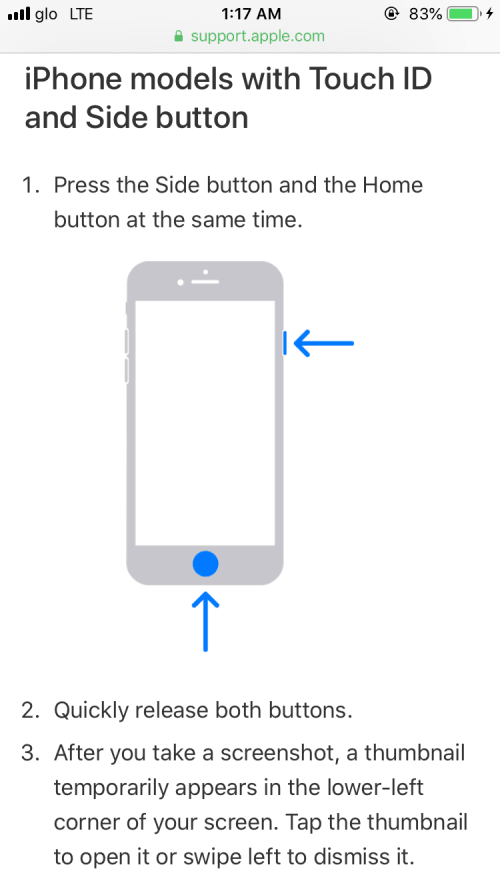
How to take screenshot on iPhone
Posted by MasterAddy, Tue Nov 10 2020
Based on the picture above, I posted this because I had problem when I started using my iPhone 6. But I know this is still applicable to iPhone SE 2020 edition. So the solution is simple.
Just press home button and up volume simultaneously and release it fast. There you have your screenshot saved on your phone.
This is for the sake of the people coming from android.
But if you’re using iPhone with Face ID, just press power button and volume up button like on Android, and your screenshot is done.
Authored by MasterAddy
Hi I'm Isaiah, friends call me Addy. I'm a student with little experence but I like to share that little with others. Let's rock and roll. **Yay**